How Google's Latest Big Move Affects Your Business
The ongoing transition of local business listings in Google continues. In August 2012, Google combined Google+ Local with Google+ Business to form one, all encompassing listing for your business on Google. Google has done this to ensure that business data is consistent across their entire network. It also makes thing easier for business owners and webmaster alike to have all information organized in one place.
First, lets take a look at the difference between the two types of listings:
Google+ Business Your Google+ Business page is created by you for the Google+ social network. If your company has not created one for your business, you'll need to get that done before merging with Google+ Local. The pages are used for posting articles, sharing photos and other social activities.Google+ Local
Google+ Local is the 'old' Google Places. These are essentially the 'map' listings that show up on Google search. Most companies will have verified this in the past, although this new process will require that again.
Merging Your Listings
Merging the two listing couldn't be easier. You'll need to have manager access to your Google+ Business page. Log into your account and go to your Google+ Business page. On the top of the page, to the right of your business name, you'll see a status. It should read 'Unverified', if not someone else has already done this.
Hover over the 'Unverified', then click on 'Verify' below that. This will take you through the process of picking a 'Places' listing. If Google can match your business with one already in there Places database, they will offer suggestions, otherwise they will ask for a phone number associated with your business to find the listing. If you do not have a Places listing, you'll need to create one.
Once you've chosen your listing, you'll need to verify that by postcard to the address of the business. In about a weeks time you'll receive the post card, just follow the instructions on the card to complete.
Note that the merge only works with one Places listing and one Google+ Business page. So, if you have multiple locations, you'll need multiple Business pages to accommodate them at this point. Also, your Google+ page has to be in the local business/place category, otherwise you will not be able to verify.
What Does This Mean?
This is really just a simplification of business data on Google's network. With so much information out there, this just makes it easier for businesses to manage and maintain there online presence.You'll want to make sure that either your internet marketing company or someone at your business is taking care of this, these Google listings mean a lot to your business.