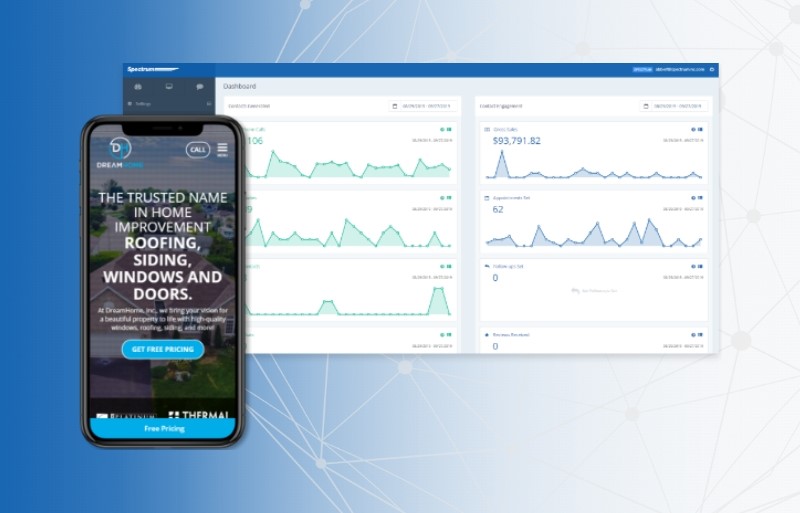10 Tips to Make You a Better Googler
On a daily basis, many people will use a computer, and of those computer users, almost all of them will surf the internet. Of those internet users, the vast majority uses Google for their searches on the web. The question I ask you is: Do you know the best search practices for Google? A study at Illinois Wesleyan University was recently conducted and found that fewer than 25% of students could perform a “reasonably well-executed search.” The researchers of the study wrote that, “The majority of students — of all levels — exhibited significant difficulties that ranged across nearly every aspect of the search process.”
Google has developed many tools to aid in searches for everyday things. Below is a list of operators you can use in Google to get search results for exactly what you are looking for. Learn how to perform well executed searches on Google with these useful search operators. These operators are designed to help refine your search to find exactly what you are looking for.
Search Operators to Use on Google to Make your Life Easier
1. Either/Or Operator Normally Google searches for everything in the search query. If you want to search for web pages that have one or both terms you can use the “OR” operator; represented by using“ | “ or “--“ symbols. 2. Quotes Operator To get Google to find an exact phrase, it’s best to use quotes. An example, “Spectrum Internet Marketing” will only return results with that exact phrase. You can use an operator on only part of a search query or use more than one if you want. 3. Similar Terms Operator This operator uses Google’s dictionary to search for synonyms for terms in a search marked with “ % “ in front of it. An example is: Spectrum is a %great marking company. Google might show results for: “Spectrum is a magnificent marketing company. “ 4. Wildcard Searches Operator A wild card is represented by an asterisk or * to match one or more words in a phrase. The pharse needs to be in brackets [] and can be a very powerful search asset if you are looking for something specific but can’t remember exactly what it is. An example of this would be: [Spectrum Communications & * is an internet marketing company]. Google would probably return: “Spectrum Communications & Consulting is an internet marketing company.” 5. Definitions Operator When using this operator you are asking Google to define a term for you. Use "define:" followed by a word want a definition for. Example: “define: SEO” Google should return a definition for SEO and Search Engine Optimization. 6. Calculator – Unit converter Operator One of the most convenient tools and also the least well known is the calculator/unit converter operator. For this operator all you need to do is type in the calculation For example: 12 inches to feet. Best to keep it simple; for advanced calculations you might want to use the calculator. 7. Site-Specific Searches Looking for a specific item or page on a website? Use the "site:" operator, which only searches a specific site for your query. An example would be: site:www.spectruminc.com website development. This will search for the terms "website development" only within www.spectruminc.com. 8. Movies – Music Searches There is a movie operator to search for a specific movie title along with a location. Google will return a list of theaters playing the movie and the times. Google’s music operator returns search results for music only related to the search terms. Type "movie:" and "music:"for the operations. 9. Daily Life Searches – Sports, Stocks, Weather, etc. Want to check the score or the weather without having to search the internet or wait for the weather on the news? Just ask Google; it’s as simple as: “weather Chicago IL” for the operator. 10. Answer to Life, the Universe, and Everything Search for that exact phrase, in lower case, and Google will give you the answer.
After reading this list did you know Google had all of these operators already? Most people think of Google as a quick and easy search engine. People count on its extremely complicated and advanced search algorithm for good search results. Now you can take searching the web to the next level with these powerful and useful search operators. These tools can cut down your time spent searching for the right website dramatically.
Google does much more than just a rudimentary search for some words you type in a box. Google has the ability to perform advanced searches to help you find precisely what you are looking for. By creating all of these operators Google is securing its place as the world’s dominant search engine.